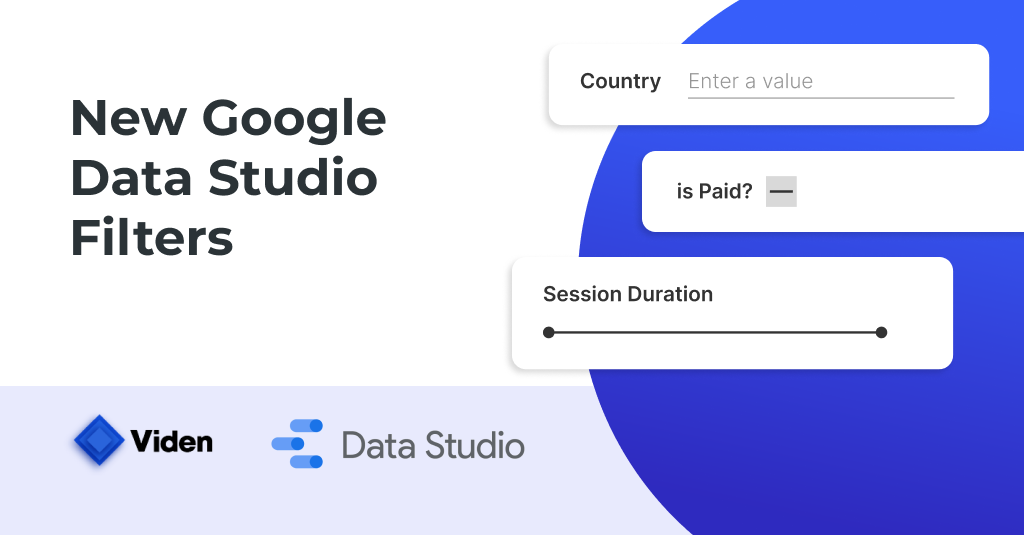
Data Studio is a free tool that allows marketers to create dashboards and reports with graphs, tables, maps, etc. It was released in 2018, but the tool is always improving. In this article, let us take a look at the latest Google Data Studio update on August 20, 2022.
Google released a new ‘Add a control’ menu where you can find some new types to filter the data:
- Checkbox
- Slider
- Input Box
Let us take a closer look at how it works (the newly added filters are tagged with NEW!):

Further reading: Site Search Performance Template
Important note: Slider filter only works with dimensions. The metric slider is available in the tables:

For more details on the control usage, please check the Google help center.
If you need help with building powerful and easy-to-update visualizations and dashboards with Data Studio, get in touch with our team.
Get in touch
Got a question? We'd love to hear from you. Send us a message and we'll respond as soon as possible.
By clicking submit, you agree to our Privacy Policy
Latest Insights
Get the tips from our experts to optimize and scale your campaigns
